Have you ever had a problem when playing X4:Foundations with automated trading, mining, station management, etc. that doesn’t work as expected?
So this time we would like to introduce three mods that will allow you to play X4:Foundations without stress by adding automated trading, mining, and fleet orders for station operations!
They all scratch an itch without breaking the game balance, so we recommend these mods for both new players and those who have played the game many times.
Autotrader Skill Rebalance

This mod lowers the skill level required for auto-trading and auto-mining to 0 Stars.
By lowering the required skill level, it does not mean that the skill level is made completely meaningless; rather, the skill level value limits the range of movement for auto-trading and auto-mining.
For example, a 0 star captain (pilot) can move only to the sector adjacent to the designated sector (1 sector) in auto-trading, but as the piloting and management skills increase, the range gradually expands to 2 or 3 sectors from the designated sector.
This makes it the perfect mod for stress-free automation while also giving meaning to skill levels.
In addition, installation does not require any special settings, just subscribe to it.
Civilian Fleets: Mimicry Extension
This mod allows the creation of fleets in which automatic trading or mining instructions given to one ship are applied to other ships.
For example, to increase the friendship between Teladi and Argon, you might give the directive “Automated trading only within two sectors centered on the Sublime Deal III”.
If you want this instruction to be given to, say, 10 trading ships, you do not need to give the order to each of them individually. (*If the skill level is not sufficient, the range will be reduced, etc.)
Also, even if the first ship ordered is destroyed, the system will automatically select the next leader and continue with the instructions. This reduces the burden considerably, considering the time and effort required to re-set the ship by replenishing it when it is destroyed.
For example, in the screenshot below, the first baldric is instructed to trade in a two-sector range centered on Neptune, and the remaining ships are simply instructed to mimic the baldric’s behavior.
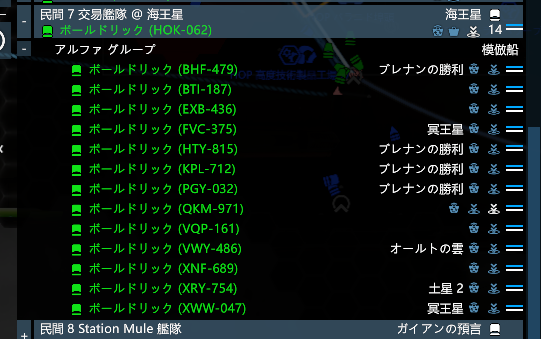
In addition, since it can be put together as a fleet, it is quite neat to simply fold up the display.
The use of this mod is very simple.
(1) Select the ship you want to incorporate as you would in a normal fleet formation.
(2) Right click on the fleet or ship you want to incorporate.
3) Select ” Mimic Commander’s Behavior” from the menu of command targets.
④Select the detachment
The process is completed in this order. (Please also refer to the screenshot below)

The following mods are also required to install this mod, so please install them if you have not already done so.

Mules, Supply and Warehouses Extended
This mod expands the fleet orders related to transportation when operating a station.
The fleet orders added by this mod are also compatible with the “Civilian Fleets: Mimicry Extension” introduced above, so you can set one fleet order firmly and the rest can be mimicked to make things easier!
Briefly, the four fleet orders to be expanded are as follows.
M1- Travel Mule
M2- Station Mule
M3- Distribute Mule
M4- Supply MuleDetails on each of these functions are as follows.
M1- Travel Mule
This function sells the ware in the specified player’s station.
The difference between this setting and the normal station-based trading setting is that in the case of the normal trading setting, if the purchase offer is not profitable, it will not be executed, whereas in the case of the Travel Mule, the player will sell all the clothing at the specified selling price or more.
In the case of Travel Mule, all sales above the specified selling price will be executed.
M2- Station Mule
This is a setting that allows trade only between two specified stations.
For example, you can connect a dock with a station that makes individual weapon parts, shield parts, etc., or you can mine and manufacture at a particular ore or gas rich area and transport the processed goods to a specific station.
M3- Distribute Mule
This is a setting that allows the distributor station (players only) to sell wear to the destination station (self and other factions are allowed) for a fee.
At first glance, this function is similar to M2, but the differences are as follows
(1) It is a sale, not a transport.
(2) Multiple stations can be set as sales destinations.
(3) Supply can be made or stopped depending on the inventory of the distributor and the destination.
The above points are listed above.
For example, if a company has multiple wharves, it can use M2 to manufacture ship-building parts at factories in various locations, accumulate them at a single station, and then sell them to each wharf.
M4- Supply Mule
This is a humble but quite useful setup, in which the function is to perform purchase offers (only for its own station) in a specified station or sector.
With the priority of offers for construction storage and offers for each station, it is like finding the missing ware at each station, searching for that ware within the specified sector range, and then purchasing and selling it.
The system prioritizes the offers that the player’s station has, and only searches for offers from other factions if they are not available, so if you are building hull parts or claytronics for station construction in your own faction, the system will carry them between the construction vault and the station every time. If you are building a station, the station will bring in the hull parts and claytronics to be used in the construction vault and the station on its own without your setting up.
Summary
The mods we have introduced this time are
- Autotrader Skill Rebalance (Reduce skill level of autotrader & mining)
- Civilian Fleets: Mimicry Extension (allows you to set up auto-trading and mining settings on a fleet-by-fleet basis)
- SirNukes Mod Support APIs is also required to install this extension.
- Mules, Supply and Warehouses Extended (to increase station-related fleet orders)
There are three points.
None of these mods have a major impact on game balance, but they are all useful, so please try them out.


