In this article, we will explain how to get through the early stages of the game and how to earn money.
In this first installment, we will introduce how to pilot a ship and explore the universe.
RG1: Assuming that you have selected “Young Big Shot”.
Preparing to Fly into Space

When you start the game, you will see a ship parked in front of you, this ship will be your first ship.
At the same time, you will have 10,000 Cr in your account, and this money and the ship will be your first assets.
You will want to get on the ship and fly off into space right away, but that will be a very tedious start, so you will first buy certain items.
necessary Software “Docking Software”
One of the features that can be installed on a ship is called “docking software”.
This software automates the tedious task of docking a ship, and is a completely different experience without it, so be sure to buy it.
The price is 7,500Cr, which is a very heavy amount from your initial account, but it is not a problem since the initial investment is 0 for the first money plan.
Let’s quickly install the “docking software” on the ship.
First, press the “Enter” key and select “Modification/Repair of ship during docking”.

select the book and CD icon from the menu on the left.

Then select “Docking Computer Mk1” in the “Docking Software” section and press “Add to Shopping List” on the right.
Then “Confirm Order” in the lower right corner to finish.
Then the ship modification will start.
The ship modification will take a certain amount of time (about 1 minute in this case), so you will have to wait for a little while.
How to explore the universe
Once the ship is ready to take off, get into the cockpit from the ladder on the left side of the ship and click on the chair.
You will then see the same “Docking Interaction” menu that appeared when you pressed the Enter key earlier.

Click on “Undock” here to let the ship take off.
Note that even if the ship collides with a wall, no damage will be incurred if the speed is low, so operate the ship calmly.
After undock
After undock, operate the ship to get out of the station first.

After leaving the station, you can freely explore the universe.
First, let’s explore the universe to familiarize yourself with the controls and prepare for the credit.
Press the “M” key to display the map, which will show you your current location.
This location seems to be called “Black Hole Sun IV”.
This “Black Hole Sun IV” is called a sector, and since the universe of this world is divided by this sector, you need to find a “jump gate,” a gate to move to another sector, in order to move to other places.
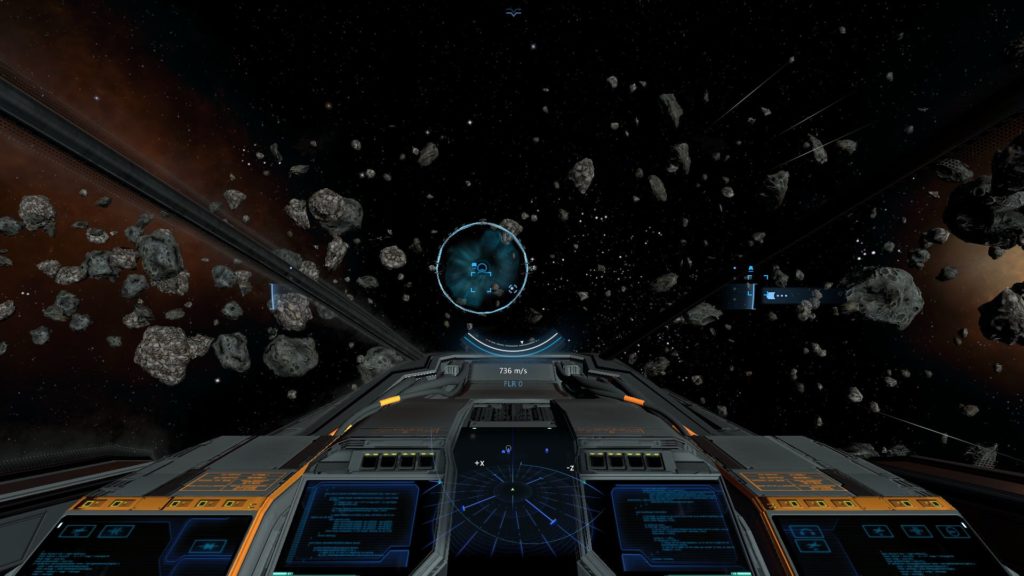
How to explore the universe
I would like to explore the vast universe to find the “jump gate” to the next sector “Second contact II: Flash Point”.
To do so, we will use “long-range scanning”.
The normal ship’s radar has a searchable range of about 4 km, which is a little too strict to explore the vastness of space.
However, using the “long-range scan” we can find objects more than 100 km away.
Let’s try to find a “jump gate” using this method.
To use the “long-range scan,” press the “Shift+3” key.
The message in the lower left corner of the screen will say “Start long-range scan mode” and a part of the ship’s frame will glow blue.
Press and hold the “R” key for 1-2 seconds and release it.
If there is an object within the scan area, a “?” mark will appear on the map.
*If it is not displayed, move the location and execute again.
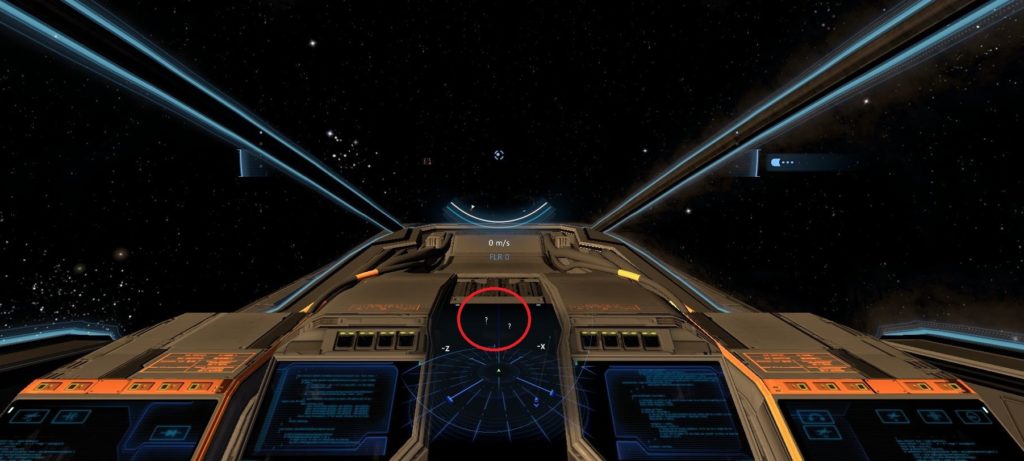
Once you have successfully found the “?” mark, move toward the mark in “travel mode.”
Travel Mode is very effective when moving long distances and allows you to move 5 to 10 times faster than normal unless you are attacked.
To use Travel Mode, press Shift+1.
Repeat this process until you find the “jump gate” you are looking for.
*The jump gate is located to the left of the starting point of the game.
Once you have successfully found the “jump gate,” try to pass through the giant ring.
By doing so, you can jump to the next sector.
By repeating this method, you can discover new sectors and stations.
Docking at a station
This section explains how to dock at a station, which is a surprisingly difficult task in the early stages of the game.
To dock at a station, you need to install a “dock permit”.
To do this, you need to get within 5 km of the station.
You can manually approach within 5 km of the station, but we will show you a very easy way to do this.
First, bring up the map with the “M” key, select the station you wish to dock at, and right-click to bring up the menu.
Next, select the action item “Start Guidance to Target” and once the guidance is issued, activate the autopilot by pressing “Shift + A” key.
Then, when approaching within 5 km of the target station, issue a docking request by pressing “Shift + D” key.
If the docking request is accepted, a green laser-like guidance line will appear. If you move along this line, you will be guided to the docking point as shown in the image.

As you approach the docking point, various lines will appear on the interface.
If you do not have the docking software, you need to adjust the height, distance, and direction so that all the lines match.
Conclusion
Before launching into space, a ship that is to be piloted by yourself should always be equipped with a “Docking Computer Mk1”.
The difficulty of docking will change overwhelmingly depending on whether you have this software or not.
If you are not familiar with the operation of the ship, it may take you several minutes to dock if you are not very good at it.
Each time you do it, it’s not a big deal, but you’ll be doing it over and over again, so the more you do it, the bigger the difference.
In addition, many of the shortcut keys are useful for playing the game, so it is recommended that you learn at least the ones listed here.
If you have difficulty using a shortcut key, you can change it from “Settings” → “Control Settings” → “General”, which is displayed by pressing the “Esc” key.
In the next article, we will show you how to get money for the early stages of the project, so stay tuned!

