This is just an example, there may be more efficient ways, but if you are struggling to find gold, give it a try!
Gold Scavenging Right at the Start of the Game
The first ship you have in “RG1 Young Big Shot” is mainly for reconnaissance and exploration, and you can’t expect it to have a very subtle performance in both trading and combat.
Therefore, the main gold strategy is mainly through means that are not based on payload or combat capability.
We recommend two such gold strategies right at the start of the game.
Using these methods, you should first aim to save 500,000 Cr.
Once you have saved 500,000 Cr, we will proceed with automation in parallel, so please refer to “Earning by Automation”.
Collecting special crystals
This is a method of earning money by collecting and selling special crystals in the asteroid belt.
The key point is that these crystals are not loaded onto the ship as trade goods, but are placed in the inventory, so even if the ship is not loaded as much as the initial ship, it is still profitable enough.
The only thing needed to make this money is some means of attack.
If the ship is an early ship, it is loaded with one laser and can be used as is.
1. Heading to the asteroid belt (asteroid belt)
The location of the asteroid belt can be found on the map.
As shown in the image below, the columns are colored “red” or “purple” in the asteroid belt, where you can collect crystals and minerals by using a special ship.
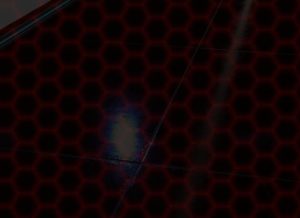
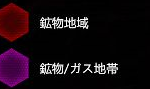
2. Finding the desired crystals
Some of the stars in the asteroid belt may contain such ores.
If you are looking at them from a distance, parts of the asteroid will glow slightly.
It is difficult to find them until you get used to them, but once you get used to them, they are easy to find, so be patient in the beginning.
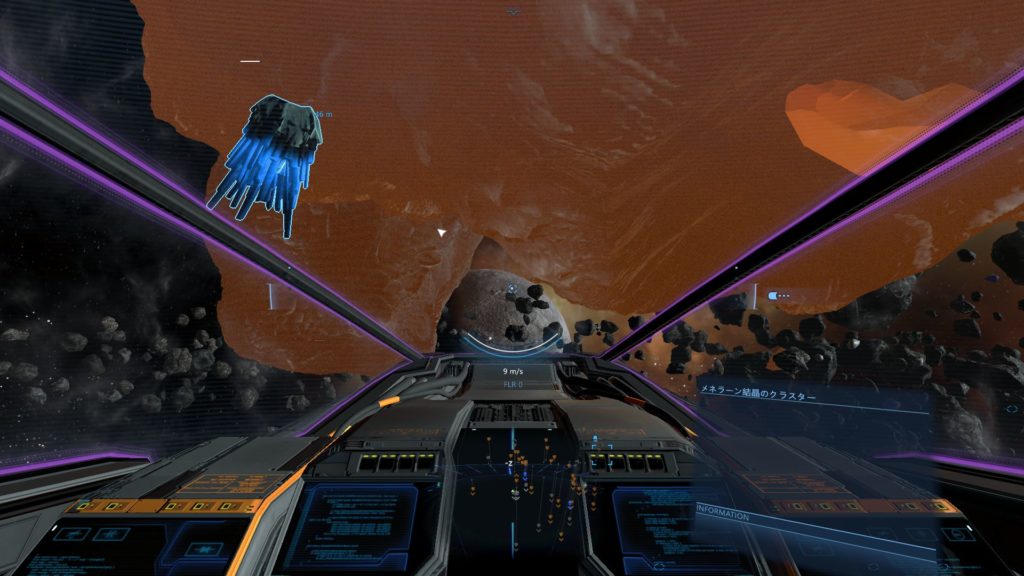
3. Destroying crystals
Attack the crystals you have found.
By default, you can use the “spacebar” to attack at the center of the target, and the “mouse wheel” to attack at the cursor position.
Aim at the tip of the crystal, circled by the red circle below, to make it easier to destroy the crystal.
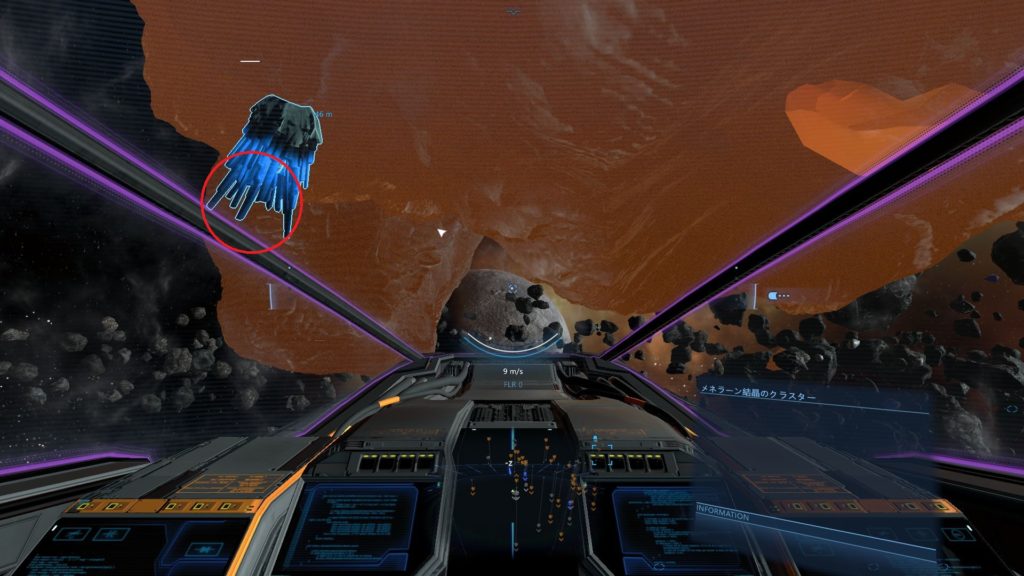
4. Collecting broken pieces of destroyed crystals
When attacking a crystal, shards of the crystal will occasionally appear.
When you approach the shards, an item called “XXXX crystal” is automatically collected, so collect all of them.
5. Selling the collected crystals
You can sell the collected pieces at the trading merchant at the station.
However, please note that the selling method is different from the normal trading method.
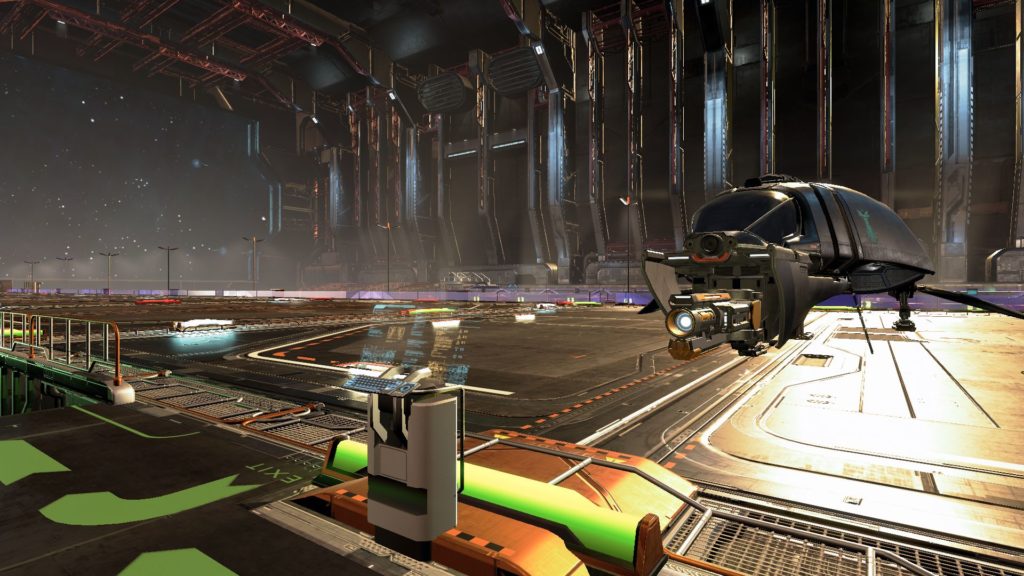
When you land, you will find a route to the basement with “EXIT” written on the ground.
Follow this route and you will see a “control panel” like the one below, where you can select “trading merchant hangout.

You can then sell the crystals by talking to the “trader” NPC at the destination.
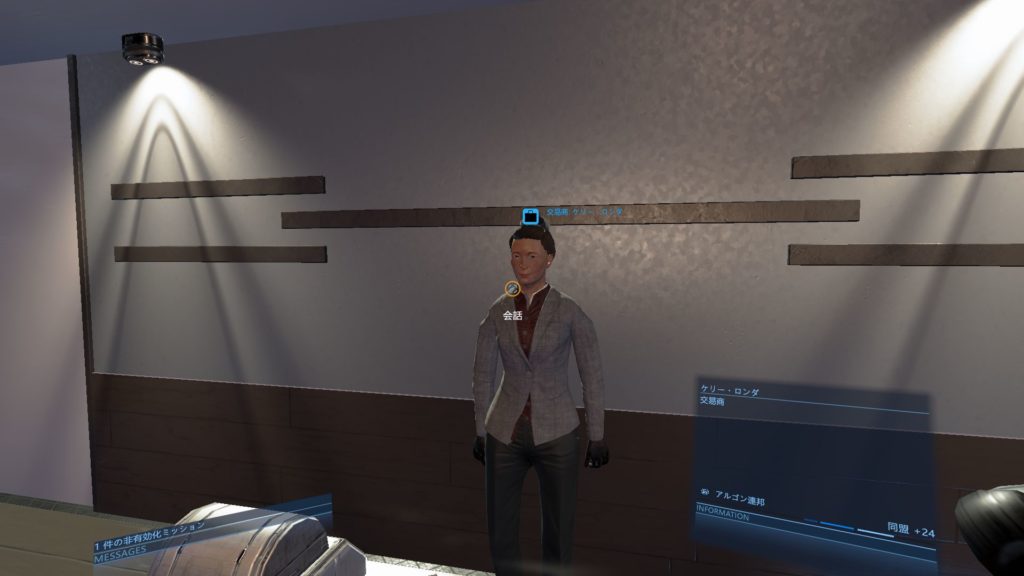
This is how to earn money by selling crystals.
This is the most recommended method because it is very time-efficient.
Crystals come in several colors, each with a different price.
The prices are higher in the order of purple, blue, yellow, orange, white, with one purple crystal costing less than 1,000 Cr and one white crystal costing 250,000 Cr.
Completing Missions
“Missions” are one of the most popular ways to get money.
There are roughly two types of missions: those that involve fighting and those that do not. Since it is best to avoid fighting as much as possible in the early stages, we will introduce some recommended missions that do not involve fighting.
- Pick Up/Fly To (Taxi)
This mission is simply to transport passengers to a specific station.
Since all you have to do is move around, even an early ship can handle this mission well. - Find Lock Boxes
This mission is to retrieve a lockbox drifting near the destination.
By performing a long-distance scan near the destination, you can find them efficiently.
The lockboxes can be broken by shooting at the key symbol.
Incidentally, although the mission is called “recovery,” the contents of the lockbox are given to you as is, making this a mysterious mission. - Repair data leaks
This is a mission to repair the broken data leak of a station.
Find the data leak at the designated station, and when you find it, go outside using the ship’s transporter and use the repair laser (left click + right click) to repair it. - An Open Request
This mission involves the delivery of items such as “rare spices” and “argüne steaks.”
Due to the nature of the purchase, it is quite difficult with initial funds, but after completing 1-2 missions, you will have enough funds to complete the task, so it is very low difficulty. - Destroy Mines
Despite the noisy mission name, there is no combat.
The mission is to attack and destroy mines at the destination.
One thing to note is that the mines explode when destroyed, so you need to keep a distance of about 2 km when destroying them.
These are the ways to earn money through missions.
Earn through automation
Although it is possible to continue earning by yourself, you can earn more money by hiring a pilot to automate the process.
Naturally, the profit margin is lower than doing it yourself, but as you hire two or three more people, it will gradually exceed your own profits.
Automation is also essential for any style of play, such as merchant or combat, because money is the first step.
The standard time to start automating is when you have accumulated about 500,000 Cr.
This is a little more than the price of a medium-sized ship, which can be bought from the beginning of the game and earn money with moderate efficiency.
There are two general types of automation, and we will introduce each of them below.
Mining Automation
There are two types of mining: ore and gas.
Since the method of doing both is largely the same, we will introduce the method using mining vessels.
1. Go to a station that sells mining ships.
Ships can be purchased at the “shipyard” or “equipment dock” of each force.
The difference between the two is that “shipyards” sell small/medium-sized ships and “equipment docks” sell large/oversized ships.
In this case, we will purchase a medium-size ship, so let’s head to the “shipyard.
2. Purchasing a mining ship
When you get to the “Shipyard,” press the “Enter” key and select “Buy Ship.
Then various menus will appear on a dark screen.
On the screen that appears, select the pull-down menu in the red frame of the image below.
*In this case, we will use Argon’s ship “Drill Vanguard” as an example, but it is almost the same for ships of other forces.

In the pull-down menu in the red frame, from left to right, select “Size Medium”, “Drill Vanguard – Mining Vessel”, and “Low Preset”.
This will prepare the vessel with the minimum configuration required for mining.
However, there is still a lot of waste at this point, so we will cut down further.
First, select the “Software” item from the vertical menu on the left and remove the “Docking Computer Mk1”. This is a feature that benefits only the player and is not particularly necessary if the AI is piloting.
Next, switch “Object Scanner Software” to “Standard Scanner Software”. This is another feature that is not needed for mining vessels. Finally, select “Consumables” from the left vertical menu and remove all deployable objects. This is another consumable that is useless to load as the AI cannot use it effectively. Please refer to the following configuration after cutting these useless functions.

After all settings are completed, add the item to the “shopping list” and make a purchase.
When the purchase is completed, if there are materials in the station, construction will start.
The remaining time to complete construction can be checked by selecting the shipyard you ordered from the map.
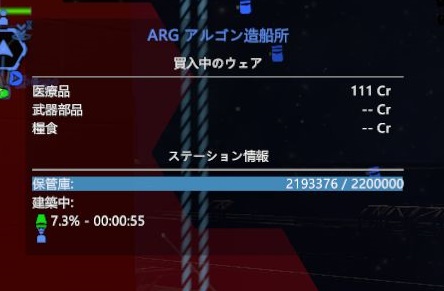
3. Setting the location for automatic mining
Once ship construction is complete, the next step is to prepare for the automation settings.
To automate the process, first move the ship to a sector where you can sell your trade goods (in the case of ore mining, a sector where there is demand for “silicon,” “nividium,” and “ore”).
To move a ship, select the ship you want to move from the map, right-click on the sector you want to move to, and select “Move” from the “Target” menu.
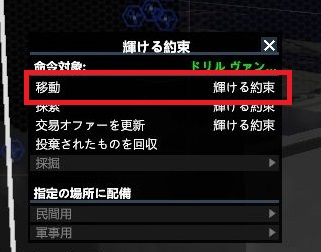
You can also check if the ship wants the trade goods by looking at the map screen and seeing if the trade goods are displayed in the “Ware being purchased” section.
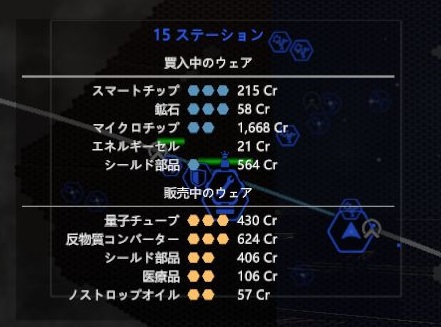
4. Setting up automatic mining
To give instructions, bring up the map screen, select “Owned Assets” from the vertical menu on the left, select a newly built ship, and then select “Right Click” => “Information”.
Once the information for the ship you are giving instructions for is displayed, switch to the “Actions” tab.
Then, “left-click” on the part of the basic action labeled “Maintain current position” and select “Automatic mining.
Next, in the “Add: Ware” section, add any ware other than “ice. Although there is no problem with adding “ice,” it is recommended to remove it because the profit is very small.
Finally, set the “Resource Collection Maximum Gate-to-Gate” to an appropriate value (about 3-4 recommended), and you are done.
5. After the move is completed
When the move order is completed, you will hear an announcement saying “waiting order.” When you hear the announcement, delete the “Move and Wait” order waiting to be executed in the “Action Tab” with “X” to complete the process.
Thereafter, “Mining ⇒ Selling” will be repeated automatically.
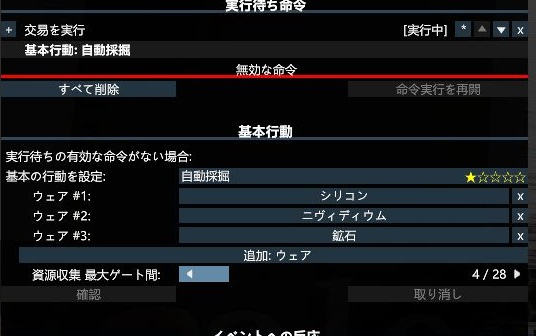
*If it looks like the image, it is a success. After that, there is no problem to leave it as it automatically transfers the profit to your account.
The above is how to automate mining.
Although the details are different, gas mining can be automated in the same way by making the same settings.
Automation of Trading
Automated trading involves the use of a type of ship called a “transport ship,” which makes a profit primarily by meeting the supply and demand of each station.
The equipment of the ship is almost the same as that of a mining ship, so it is omitted here, but if you are not familiar with it, please see “Mining Automation.
There are two main types of trade automation.
- Sell Ware.
- Automated Trading.
The two types are not so different, but the difference is that “Sell Ware” is used for transactions within the same sector, while “Automated Trade” is used for transactions within a set sector.
The difference is that “Sell Ware” trades within the same sector, while “Automated Trade” trades within a set sector.
In the case of “Sell Ware,” the skill must be “★★★” to perform this function, whereas in the case of “Automated Trading,” the skill must be “★★.”
By the way, the number of ★★ can be checked in “Skill” displayed in “Information ⇒ Action” by selecting the ship you want to check.
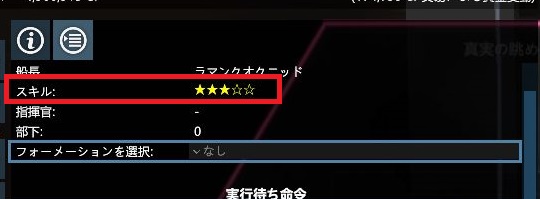
The method of setting either is almost the same as “Mining Automation”, so I would like to explain only the different items.
1. Type of wear to be sold
There are no special items that should be excluded, so there is no problem if you enter all of them, but you can increase efficiency by limiting the items to those with high profit margins.
2. Maximum gate space (automatic trade only)
You can decide the range of sectors in which to buy/sell traded goods.
There is no need to limit the number of sectors unless there are special circumstances.
These are the ways to automate trading.
Conclusion
To briefly summarize the contents of this article, you can save money smoothly by following the steps below.
1. Immediately after the game starts, collect money by collecting crystals in the asteroid belt (asteroid belt) or by completing missions.
2. The target amount is 500,000 Cr. Once you have saved up to the target amount, the next step is to purchase mining vessels and transport ships for automated operations.
3. After that, every time you save up to 500,000 Cr, you can add more mining vessels and transports.
When you are able to accumulate several million to 10 million Cr by repeating steps 1-3, the next step is to build stations.
By producing your own trading goods that are in short supply at stations, you can earn more profit, purchase powerful combat ships, and build fleets.
Doing these things will make your early start-up much smoother, so please take a look!



